(722 products available)











































































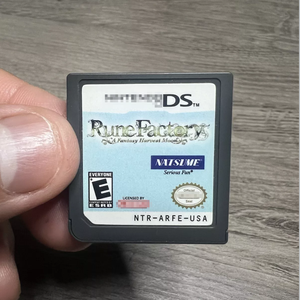






























































































 Ready to Ship
Ready to Ship





 Ready to Ship
Ready to Ship









































The NDS 4 supports different types of games that are tailored to meet players' diverse preferences. Below are some of the common types.
Action Games
Games under this category usually include challenges that require physical and mental skills from the players. They have exciting and fast-paced gameplay. For instance, Super Mario series offers side-scrolling platform challenges that require players' quick reflexes and thinking. The other example is The Legend of Zelda: Phantom Hourglass, which involves adventures and combat.
Adventure Games
This category of games includes exploration, puzzle-solving, and storytelling. They focus on immersion and narrative. For instance, the Ace Attorney series is a legal drama with investigation and courtroom battles. Another example is the Professor Layton series, which involves mystery-solving through logical puzzles and storytelling.
Role-Playing Games (RPGs)
These are games where players take up characters' roles in fictional settings. They feature deep narratives, character development, and customizable gameplay. Dragon Quest IX: Sentinels of the Starry Skies is a popular RPG game. It features turn-based battles, character customization, and exploration. Another example is Fire Emblem: Shadow Dragon and the Blade of Light, which is a tactical RPG that involves strategy, character development, and story-driven gameplay.
Simulation Games
Simulation games replicate real-life activities or systems. They allow players to control aspects of virtual entities or life. Some examples include Animal Crossing: Wild World, where players engage in community life, and The Sims 2: Pets, where they simulate life and manage the needs of virtual people and pets.
Sports and Racing Games
These games replicate real-world sports and racing activities. They provide realistic gaming experiences. For instance, FIFA Soccer 09 offers football simulation with different leagues, teams, and realistic gaming experiences. Another example is Mario Kart DS, which offers kart racing with a cast of Mario series characters. It features various tracks and items that provide fun and competitive gaming experiences.
Puzzle and Strategy Games
These games challenge players' problem-solving and critical-thinking skills. They require careful planning and resource management. An example is Tetris DS, a block puzzle game that requires players to manipulate falling blocks to clear lines. The other example is Advance Wars: Dark Conflict, which is a turn-based strategy game that involves tactical warfare and managing units against opponents.
To make sure that the NDS 4 is compatible with the existing games and applications, it is important to check the compatibility. Some emulators may not support certain games, so users should check the compatibility list before downloading an emulator.
To ensure smooth gameplay, look for NDS 4 that has sufficient memory and storage. More memory means faster processing and less lag. Bigger storage means more space for games and applications. Users should consider the battery life of the NDS 4 during the buying process. A longer battery life means more gaming time without interruptions. Some devices may come with power-saving features that extend battery life even further.
People who play multiple games across different platforms should get an NDS 4 that supports multi-format gaming. This feature saves users from having to buy different devices for different games. An NDS 4 with customizable controls and settings will better meet the user’s gaming needs. This is because they can tailor the gaming experience to their preferences for optimal performance.
Many people prefer portable gaming devices because they are easy to carry around. Therefore, buyers should look for slim and lightweight designs. An NDS 4 that comes with accessories such as a carrying case, stylus, and screen protectors offers added value. Such accessories improve the gaming experience and provide extra convenience.
Some users may want to connect the NDS 4 to a TV or monitor for a bigger display. In such a case, look for devices with TV-out functionality. Buyers should also consider the price of the NDS 4. Reviewing various models will help them settle for one that fits their budget while providing the desired features and performance.
Backup and Recovery Solutions:
Network administrators can recover all data after a system failure or cyberattack using NDS4's backup and recovery processes, which are essential for maintaining business continuity. Because it protects all data, including files and applications, the comprehensive backup guarantees minimal data loss and rapid restoration.
Data Synchronization:
Data synchronization across different platforms and devices is made possible by NDS4, which guarantees that users always have access to the most recent data. This function is essential for collaborative work environments where many users and teams work together and need access to the same current data for efficiency and productivity.
Scalability and Flexibility:
NDS4 provides scalable and flexible solutions that can be adapted to meet changing business needs and growing data requirements. This adaptability enables organizations to expand their storage capabilities and adjust the system to accommodate new applications and services without significant disruptions.
Enhanced Security Protocols:
NDS4 has improved security measures, such as access control and encryption, to safeguard sensitive data from illegal access and breaches. The system's security features protect against cyber threats and ensure that only authorized users can access and manage the data, maintaining its confidentiality and integrity.
Remote Access Capabilities:
Remote access capabilities of NDS4 allow users to access their data and applications from anywhere, facilitating remote work and collaboration. This feature includes secure connections and various access options, ensuring users can work efficiently from different locations.
User Management and Access Control:
The robust user management and access control features of NDS4 enable administrators to manage user accounts, set permissions, and monitor access activities. These controls help prevent unauthorized access and ensure that users have access to the resources and data they need to perform their tasks, enhancing productivity and security.
User-Friendly Interface:
The intuitive interface of NDS4 makes it simple for users to navigate the system, manage their data, and utilize its various features. A user-friendly layout with clearly labeled menus and functions improves user experience and productivity by reducing the learning curve for new users.
Robust Hardware Integration:
NDS4 is designed to work with various hardware components, ensuring compatibility and optimal performance across different systems. This integration guarantees that all hardware parts function effectively with the software, providing a stable and reliable environment for data storage and management.
Data Integrity and Protection:
The integrity and protection of data are ensured by NDS4's design features, such as error detection and correction mechanisms. These features prevent data corruption and loss, providing a secure environment for sensitive information and maintaining its accuracy and availability over time.
Q1. Which NDS4 emulator is the best?
A1. An open-source emulator known as "dsemu" is regarded as one of the greatest NDS emulators for Android. It offers excellent performance and features like save states and screen layout customization.
Q2. What is the fastest NDS emulator for PC?
A2. Depending on the game being played, different emulators work best for various games. Nonetheless, the Citra emulator is well-known for its speed and capability to play a variety of games on PCs. For Nintendo DS games, the NO$GBA is recognized for its fast performance.
Q3. Are there any safe NDS emulators for PC?
A3. Yes, there are many secure emulators readily available. The well-known emulators DeSmuME and NO$GBA are regarded as safe and have been widely used. To protect users from harmful software, they should be downloaded from official websites or reliable sources only.
Q4. Can I play NDS games without an emulator?
A4. NDS games cannot be played on a PC or Android device directly. However, emulators are required to mimic the NDS console's environment. Fortunately, NDS emulators are readily available.