Popular in your industry

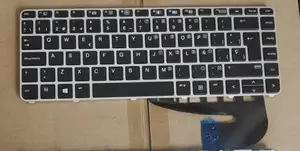


















































Related Searches:










































































































 Ready to Ship
Ready to Ship








Top categories
About lenovo laptop keyboard layout
Understanding the Lenovo laptop keyboard layout is essential for effectively navigating the keyboard. Lenovo laptop keyboards are designed to be compact while maintaining functionality. The layout may vary slightly among different models, such as the Lenovo ThinkPad and Lenovo IdeaPad. However, many features are typically the same among them. The layout often includes a main alphanumeric section, a number pad, function keys, and various control keys. Each key is labeled with a specific character or symbol, and the arrangement follows a standard QWERTY pattern. The keys may also have secondary functions that can be accessed through the use of modifier keys, such as "Fn" or "Ctrl."
Lenovo ThinkPad keyboard layout
Lenovo ThinkPad keyboards are known for their iconic design and functionality. The ThinkPad keyboard layout incorporates a range of features that cater to professional use. The main alphanumeric section on a ThinkPad keyboard is similar to that of a standard desktop keyboard, with keys arranged in a QWERTY layout. Additional keys, such as the Fn key, allow users to access secondary functions. The location of the Fn key on a ThinkPad keyboard is typically situated at the bottom left, adjacent to the Ctrl key. This placement enables users to perform quick keyboard shortcuts. The presence of dedicated function keys at the top of the keyboard provides easy access to various system functions and settings. These keys are labeled from F1 to F12 and allow users to perform tasks such as adjusting screen brightness, volume, and more. The arrangement of control keys, such as the Windows key, Alt key, and Ctrl key, on a ThinkPad keyboard is designed to provide a seamless typing experience. The spacing and positioning of these keys contribute to efficient navigation and use. The ThinkPad keyboard layout reflects a balance between compactness and functionality, making it suitable for both professional and everyday use.
Lenovo IdeaPad keyboard layout
The Lenovo IdeaPad keyboard layout offers a different experience compared to the ThinkPad, catering to different user needs. The Lenovo IdeaPad is known for its user-friendly design and affordability. The main alphanumeric section on an IdeaPad keyboard follows the standard QWERTY layout, similar to the ThinkPad. The location of the "Fn" key on the IdeaPad is typically situated in the bottom left corner of the keyboard, similar to the ThinkPad. This placement allows users to access the secondary functions easily. The IdeaPad keyboard features dedicated function keys at the top for quick access to various system functions and settings. These keys are labeled from F1 to F12, similar to the ThinkPad, and provide additional versatility for users. The arrangement of control keys, such as the Windows key, Alt key, and Ctrl key, on an IdeaPad keyboard is designed to facilitate a smooth typing experience. The spacing and positioning of these keys contribute to efficient navigation. The Lenovo IdeaPad keyboard layout is tailored to provide a balance of functionality and affordability, making it a suitable choice for a wide range of users.













































